Getting started
Installation
The library oddlog should be added to the package.json file of your projects:
npm install --save oddlog
In order to beautify the output, you might want to install @oddlog/cli either globally or project-specific (e.g. for
use within npm scripts).
npm install --save @oddlog/cli
# or
npm install -g @oddlog/cli # you probably need to run this as root
Import oddlog according to your module system:
// ES6 modules
import * as oddlog from "oddlog";
// CommonJS
const oddlog = require("oddlog");
// AMD
require(["oddlog"], (oddlog) => { /* ... */ });
Logger creation
Call oddlog.createLogger with your desired options like this:
const myLogger = oddlog.createLogger("my-app", {transports: [{type: "stream"}]}, {some: "global payload"});
When using multiple loggers for an application, it is recommended to give all loggers the same prefix such as
my-app:root, my-app:http.
Logger storage
If you'd like to use the built-in logger storage, you can replace oddlog.createLogger with oddlog.defineLogger and
use oddlog.getLogger("my-app") (within ES6 modules the default export is an alias for getLogger) to retrieve the
previously defined logger:
oddlog.defineLogger("my-app", {transports: [{type: "stream"}]}, {some: "global payload"});
const myLogger = oddlog("my-app");
If you prefer to separate the logger name from the storage name, you can do so like this:
// 1. create logger
const myHTTPLogger = oddlog.createLogger("my-app:http", {transports: [{type: "stream"}]}, {some: "global payload"});
// 2. register logger to the store
oddlog.defineLogger("http", myHTTPLogger);
// 3. retrieve logger from anywhere in your application
const httpLogger = oddlog("http");
CLI
When you use oddlog within your project, the raw output looks like this (one line per log record):
[1,"_type",["4.14.15-1-ARCH","zerg","26032"],"app",1,"2018-02-15T18:04:33.100Z",3,null,"server listening",{"host":"127.0.0.1","port":8128,"package":"oddlog-example-file-server@0.1.0","production":false}]
Pipe it through the oddlog binary that is provided by @oddlog/cli to
get human readable output instead:
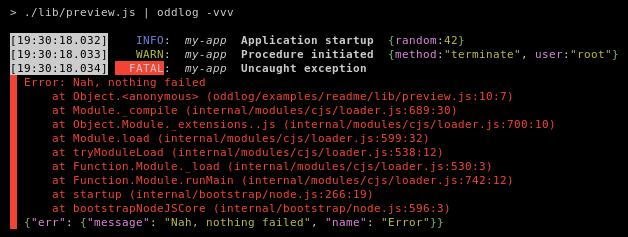
Run oddlog --help for parameter information.
Process exit
Especially in production it is highly important for all logs to be flushed on application exit - especially if caused by errors that are not catched otherwise.
Oddlog provides some methods for this:
| Method | Description |
|---|---|
Logger#close | Shuts down the logger and all its children. Calls a callback when done. Use this before calling process.exit() within your application. |
oddlog.closeAll | Same as above for a bunch of passed loggers. Handy shortcut for above if multiple loggers are used. Call with all root-level loggers. |
Logger#handleUncaughtExceptions | Attaches an uncaughtException event handler that logs the exception and closes the logger afterwards. Don't forget to close all other loggers within exit callback. |
Logger#handleUnhandledRejections | Same as above for unhandledRejection events. |
Logger#handleProcessEvents | Same as above for arbitrary process events, such as SIGINT. |